University files/documents are composed of diverse data types, and each type may have multiple storage options that you can utilize depending on business requirements. The storage option you choose will depend on the type of data and the level of security required for that type of data. University files/documents should not be stored on an individual email, cloud account or device.
University File/Document Types with Storage Options
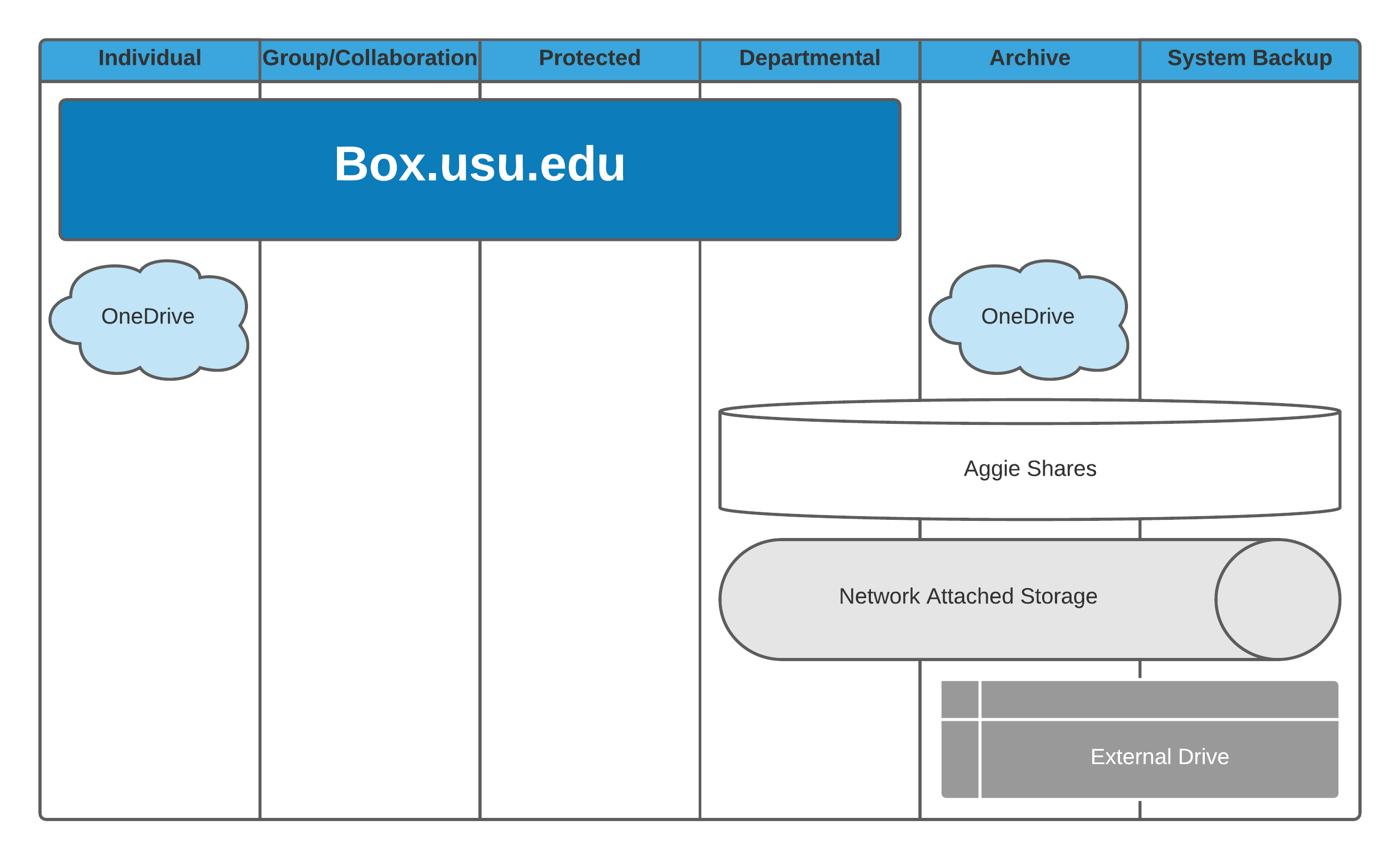
University File/Document Types
- Owned and managed by an individual
- Requires editing, review, and sharing with others
- Office files/documents
- Pictures, video, and audio files
Option(s)
- Owned and managed by department or individual
- Could be PII (Personal Identifiable Information), HIPAA (Health Insurance Portability and Accountability Act), FERPA (Family Educational Rights and Privacy Act), PCI (Payment Card Industry) or other University sensitive data
- Requires special handling and security
- Any type of file/document
- Could be long term or short term use
Option(s)
Resources
- Owned and managed by the department
- Requires sharing and access by other department members
- Office documents
- Pictures, video, and audio files
- Recommended for long term storage of University files/documents
Option(s)
- Used by individual or department
- Could require ability to share
- Any type of file/document
- Used for historical purposes or limited access
- Longer term storage
Option(s)
- System files for computers that must be available
- Provides recovery point for restoration in emergency
- Files are large
- Not allowed in Box or OneDrive
Option(s)
University File/Document Storage Options
Cloud Storage Options
Online or cloud storage options are services provided that house your information on the internet. These are often easily accessed from any computer with an internet connection and the proper credentials.
University Storage System of Record for Files/Documents
Pros
- Great for storing all Microsoft and Google office documents
- Internal and external collaboration
- Departmental and individual storage
- Approved for protected data
- Accessible from Windows and MacOS
- Accessible from Mobile Devices via Box Mobile App
- Available as folders by installing Box Drive
- Files are available anywhere by logging in to box.usu.edu from any internet browser
- Files are encrypted
- Protects against ransomware
- Backups are provided by Box
- Provides access to past versions
Cons
- No system backups are allowed
Quotas
- Student — 50 GB
- Faculty/Staff — 5 TB (can request increase)
- Department — 60 TB (can request increase)
University Storage for Individual Files/Documents
Pros
- Internal collaboration
- Individual storage
- Microsoft Office Documents available
- Accessible from Windows and MacOS
- Accessible from Mobile devices via OneDrive Mobile App
- Available as folders by installing OneDrive, part of Office365
- Files are available anywhere by logging into onedrive.usu.edu from any internet browser
- Files are encrypted
- Protects against ransomware
- Backups are provided by Microsoft
Cons
- No external file sharing or collaboration
- Not supported for protected data
- No system backups allowed
Quotas
- All usu.edu accounts — 5 TB
On-Premise Options
On-premise options are physically housed and implemented at a USU location. These range from file shares hosted by central IT to custom solutions developed with your Desktop Support personnel.
Departmental Physical Storage
Pros
- Internal file sharing
- Departmental and individual storage
- Accessible from Windows and MacOS
- Managed by department
Cons
- Only available on USU network
- Costs of maintaining hardware long term
- System must be backed up elsewhere for critical information
Individual Physical Storage
Pros
- Individual storage
- Accessible from Windows and MacOS
- Managed by owner
Cons
- Only available to connected computer
- More limited space alternatives
- No redundancy or security
- Costs of maintaining hardware long term
- System must be backed up elsewhere for critical information
Frequently Asked Questions
What if I reach my quota?
- For Box, review the latest information on options under Box: Quotas and Data Management.
- For OneDrive, review the latest information on options under OneDrive: Quotas and Data Management.
What if I work with extremely large volumes of data?
Work with your Desktop Support for options to meet your needs.
Where should I store Research Data?
All of the listed University Data Storage options may be utilized for research data; subject to compliance, storage quotas and suitability limitations. For research needs that are not satisfied by these self-service storage options, please work with the Research Data Management Services Department in the USU Libraries for assistance and your desktop support team for expert customized advice. The USU Office of Research also provides services that may be of assistance to researchers including High Performance Computing services.

