Connect to Wi-Fi
What Wi-Fi do I connect to on campus?
The link for Wi-Fi connection on USU campus is guest.usu.edu or just ‘Eduroam’ on your mobile device
How do I connect to Wi-Fi?
Connect to University WiFi
First step is to select Eduroam from the list of available networks and connect to it. If your device is wired see the link attached for how to set up wired internet connection (note if your device does not have a browser such as a printer, copier, gaming console or smart tv you will need to see the file attached on wired connection)
Open Browser
Next you will need to open your internet browser. Once your browser is opened you should be automatically directed to ‘guest.usu.edu’. If you are not automatically connected to this link you can do it manually by typing it into your web browser.
Enter A-Number
Once there, you will need to click on ‘student, faculty, & staff’ tab and enter your Anumber and password
Register Device
Once logged in you will click on ‘Register device’ and enter the fields required: Hostname, MAC address (if connecting a laptop), Description, and Expiration. To det
Restart Device
After filling out the required fields you will need to click submit, then restart your device and you should be connected!
Can I use campus Wi-Fi at home?
USU Wi-Fi connection only extends on the USU campus. Check with your specific housing office to see what Wi-Fi capabilities they have available to you!
I’m confused, is there somewhere I can go for help?
Yes! If you have any questions about Wi-Fi connections, please visit USU IT service desk
USU Outdoor Wireless Map
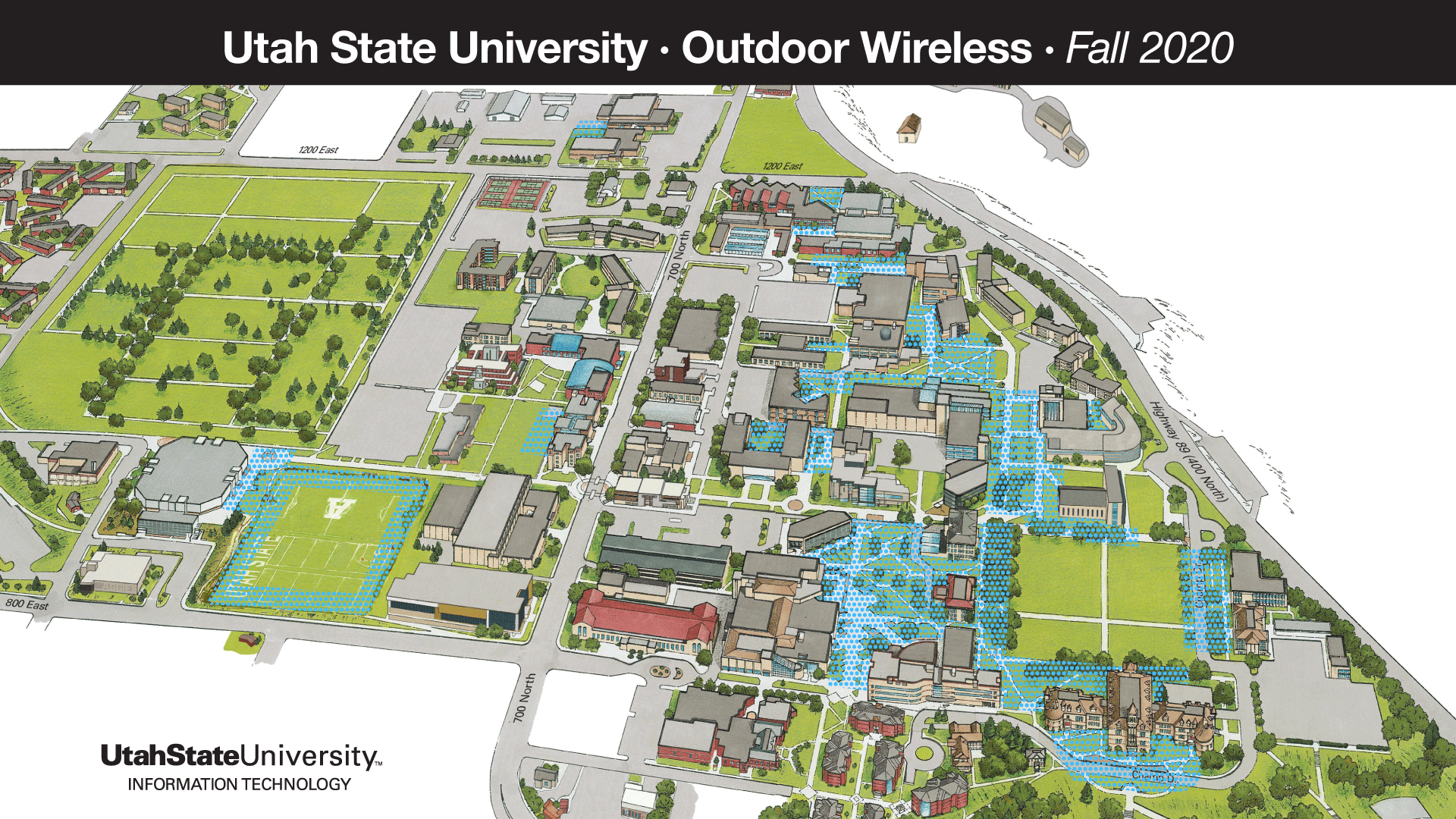
Next Module

