Sitemap Excluded Folders
June 12, 2023
Omni CMS SEOTo help improve SEO for all core sites, the following files/folders have been excluded from sitemaps if they were at the root of your site. Please contact our team for excluding folders in specific subsites.
- /_dev or /dev folders
- /image folders
- /_resources folders
- all .inc files including your navs, footers, and header files
- z-old content or archived content
Please note that when you work with us to launch sites that have been in /dev or /_dev folders, you will want to request for them to be included in the sitemap and ask for an updated sitemap to expedite SEO for those pages.
Content Editor Access Policy (6 months of inactivity)
June 2, 2023
Omni CMSEffective July 1, 2023, editors of USU websites inside Omni CMS will be automatically removed from edit access after 6 months of inactivity. With the changing landscape of website best practice, this ensures that only those who are current on web standards and practices (and are current employees of USU) have access to edit unit websites.
It is web best practice to review your content and update frequently to ensure that your visitors are getting accurate and timely information. If you login and make updates to your site regularly, your account will not be removed. If you lose access but need to make an edit, you will need to schedule a brief refresher training to regain access and update yourself on any changes to web standards and Omni CMS features.
Alert Card Component Bug Fix
May 4, 2023
Omni CMS ComponentsThe "Card - Alert (BS4)" received a bug fix update. Prior to this release, the optional button on the card would appear but be non functional.
In order to receive this fix, existing alert cards will need to be republished.
Update to Font Awesome Version 6
April 18, 2023
Omni CMS UX/UIUSU IT has purchased a license for Font Awesome Pro 6 has replaced the currently used Font Awesome 4 and Font Awesome 5 free icons.
- Old icons using hard code, the Font Awesome (BS4) component, and the Card - Font Awesome Icon (BS4) will continue to work.
- Old icons using the Inline Alert component will need to be updated to use the existing syntax for font awesome icons, instead of just the class names.
- You can review limitations and best practices here: https://it.usu.edu/web/content/font-awesome-icon-use
- The components have been updated with relevant instructions and links accordingly.
To receive the updates to pages using hard code, Font Awesome (BS4) components, or Card - Font Awesome Icon (BS4) implementations simply republish your pages. If your pages have an Inline Alert component, the component will need to be updated to the most recent syntax and then republished.
Image w/ Text Overlay Component Accessibility Update
March 17, 2023
Omni CMS Components Accessibility UX/UIIn order to comply with accessibility guidelines on images that are used as links, the "Image with Text Overlay" component got an update. The image will now enlarge (float) and get a drop shadow on mouseover/hover. This fixes the issue where a clickable image had no visual indicator of being a link. This includes all three style options in the component.
To receive this update, any affected pages will need to be republished.
Optional Page Title Update to Include Site Name
February 21, 2023
Omni CMS SEOThe site name is often left off of page titles. This push allows webmasters to set the site name on page titles to be automatically appended to each page of a section/site.
Example: Instead of "Apply | USU" as the title with the "| USU" being appended, we can now set a directory variable that allows us to have "Apply" AND "| {Site Name]" with "| USU" being automatically appended. The resulting page title would read "Apply | Statewide | USU" for example on a Statewide site.
In order to activate this change on your section/site, please contact us.
JS Dependencies Load Only When Needed
February 21, 2023
Omni CMS SEOJavascript dependencies will only load on the page when the feature in question is loaded on the page. This will increase page load times. This includes javascript for the following features:
- OU Forms
- Includes Captcha JS as well as datetime picker
- OU Galleries
- Sortable Tables
- Content Promoter Features
In order to receive this change, we can republish your whole site, or you can republish any sections or pages to receive the change. Any new pages will default to this behavior.
Margins on Calendar and CP Pages
February 21, 2023
Omni CMS CP News CP Generic Calendar UX/UIMargins on Calendar, CP News, and CP Generic pages now match the current New Page template.
In order to receive the changes, please republish any relevant CP indexes or articles. Calendar does not need to be republished, the changes should already be seen on your live Calendar.
CP News and Generic Hide/Show Images Update
January 27th, 2023
Omni CMS UX/UI ComponentsThere are two things affected by this update. If you have any already existing Index pages, please reach out to us and we can help you update your page properties. If you have already existing CP Feed (BS4) components, you do not need to do anything as the update is automatically applied with a default of show images.
- Index pages in CP News and CP Generic have the ability to hide/show images on a home feed, with a page property.
- The CP Feed (BS4) component now has a new option to hide/show images on one, two and three column layouts for CP News and CP Generic. If you would like images hidden on a "stacked" layout, you simply switch to the one column and hide images, the end result is the same.
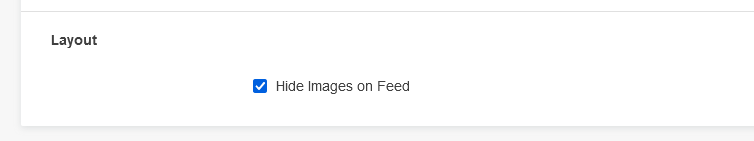
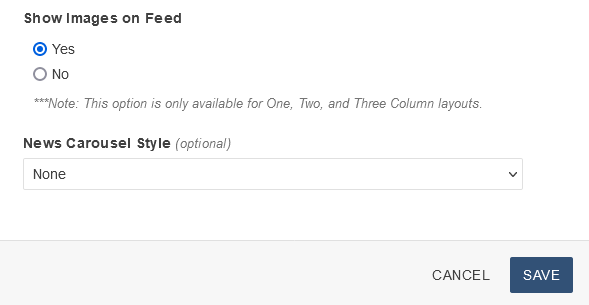
Omni Forms Update for Checkboxes and Radio Buttons
January 24th, 2023
Omni CMS Forms UX/UIThis update improves the UX/UI on Omni Forms radio buttons and checkboxes. Affected pages will need to be republished to see the changes.
- Radio button and checkbox options are slightly offset to denote they are children of the form label
- Helper text for radio buttons and checkboxes has been moved above the available options.
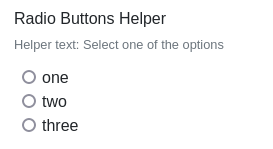
CP News Article Update for External Links
January 20, 2023
Omni CMS SEOWhen using CP News to promote external news articles from 3rd party sources, Google would still crawl and show the placeholder pages which were often empty or had filler text. This release redirects those dummy pages to the intended external URL so that they are not indexed on Google Search.
In order to receive this update, please republish the affected news articles. If you need assistance with this or would like us to publish your news en-masse, please contact us.
Added Captcha option to Forms
December 20, 2022
Omni CMS LDP Forms CaptchaOU Form Assets now have the ability to add a Google Captcha box above the submit button to prevent spam submissions. The option to add a captcha to a form is available in the Form Settings section of your form asset.
If you do not see this option on your form asset, or to enable this for you stand-alone site, please contact us.
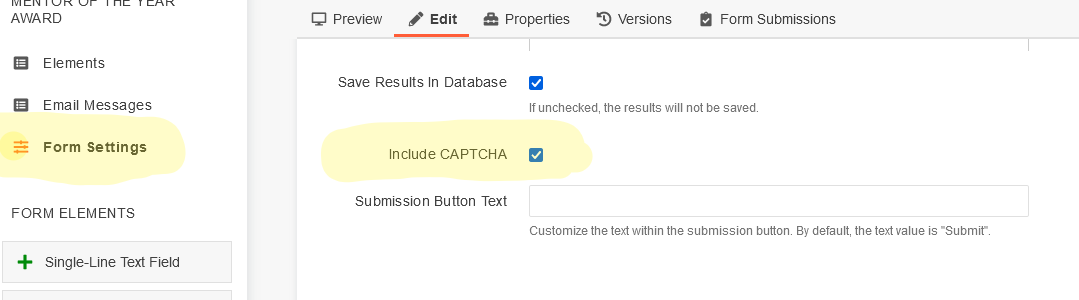
Faculty Success HTML and special character rendering
November 30, 2022
Omni CMS HTML Directory Digital Measures/Faculty SuccessThe integration with Watermark's Faculty Success has been updated to properly show special characters and to allow for formatting html tags to render properly on all BS4 sites. BS3 sites will need to upgrade to BS4 before seeing this change. Please contact us with any questions.
- Special characters now show properly for content pulled in from Faculty Success
- Formatting HTML used in the Bio, Teaching, or Research Interest sections no longer shows as text (e.g. paragraph tags or break tags) but renders as HTML

