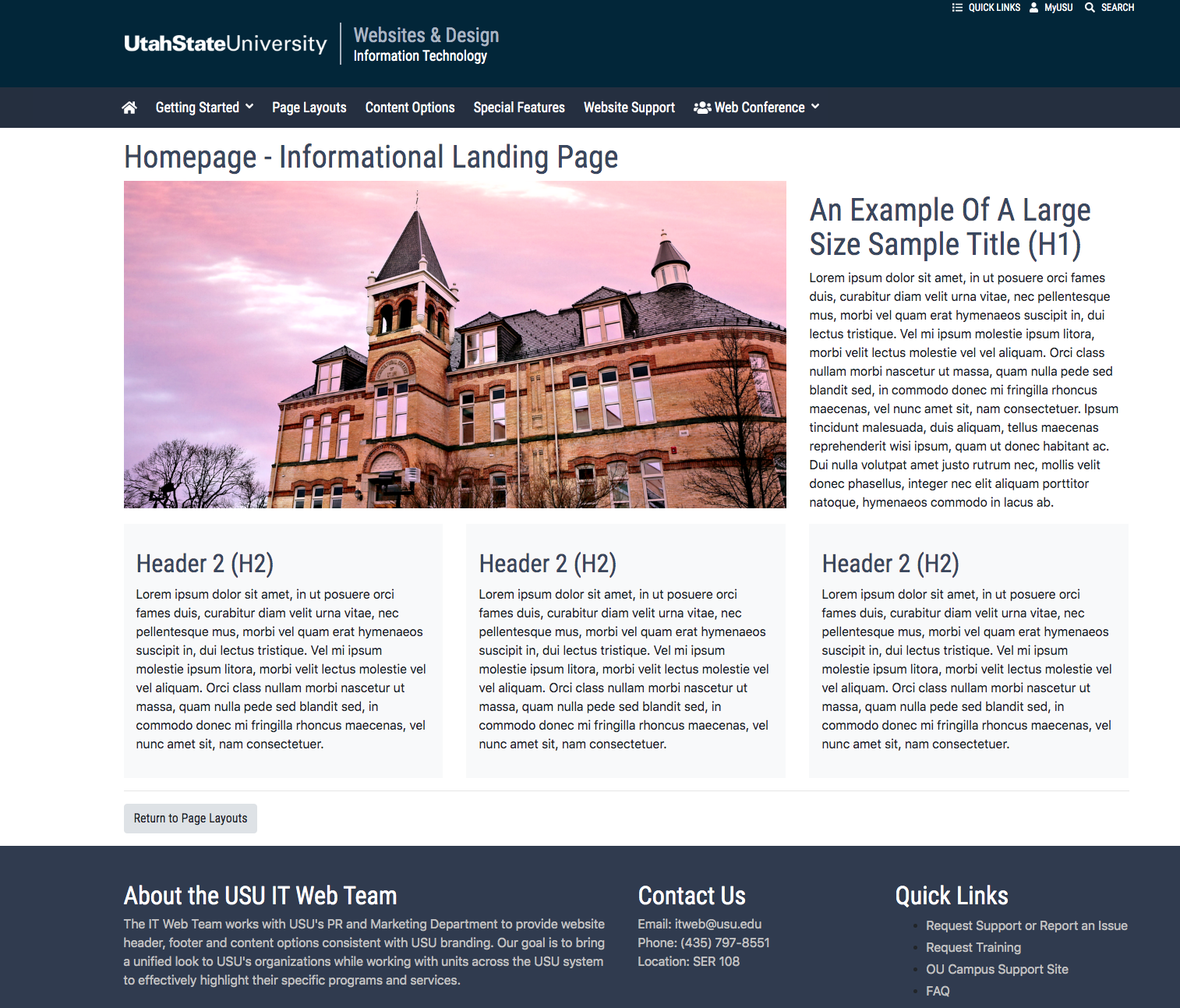Content Region
Inside the content region of each webpage, content managers can choose how they want to present the information they want to share on their website. They can create columns, buttons and links, along with inserting images in a variety of ways.
The IT Web Team has created, and continues to create new snippets and components to allow technical and non-technical content managers to choose the right page layout for their needs and quickly implement their ideas and content.
Learn About Creating Page Layouts
Learn About Creating Page Content
You can find ideas on how you might layout your pages, or features you can incorporate, under the Page Layouts, Special Features and Content Options tabs including:
- Home Page Layouts
- Sub Page Layouts
- Text styling (boxes, warnings, etc.)
- Lists
- Images
- Videos
- Image and video galleries
- Accordions
- Buttons
- Tables
- Forms
- Google analytics
- Faculty and staff directories (with and without Digital Measures integration)
- News (articles and feeds)
- Calendars
Example of an Empty Content Region
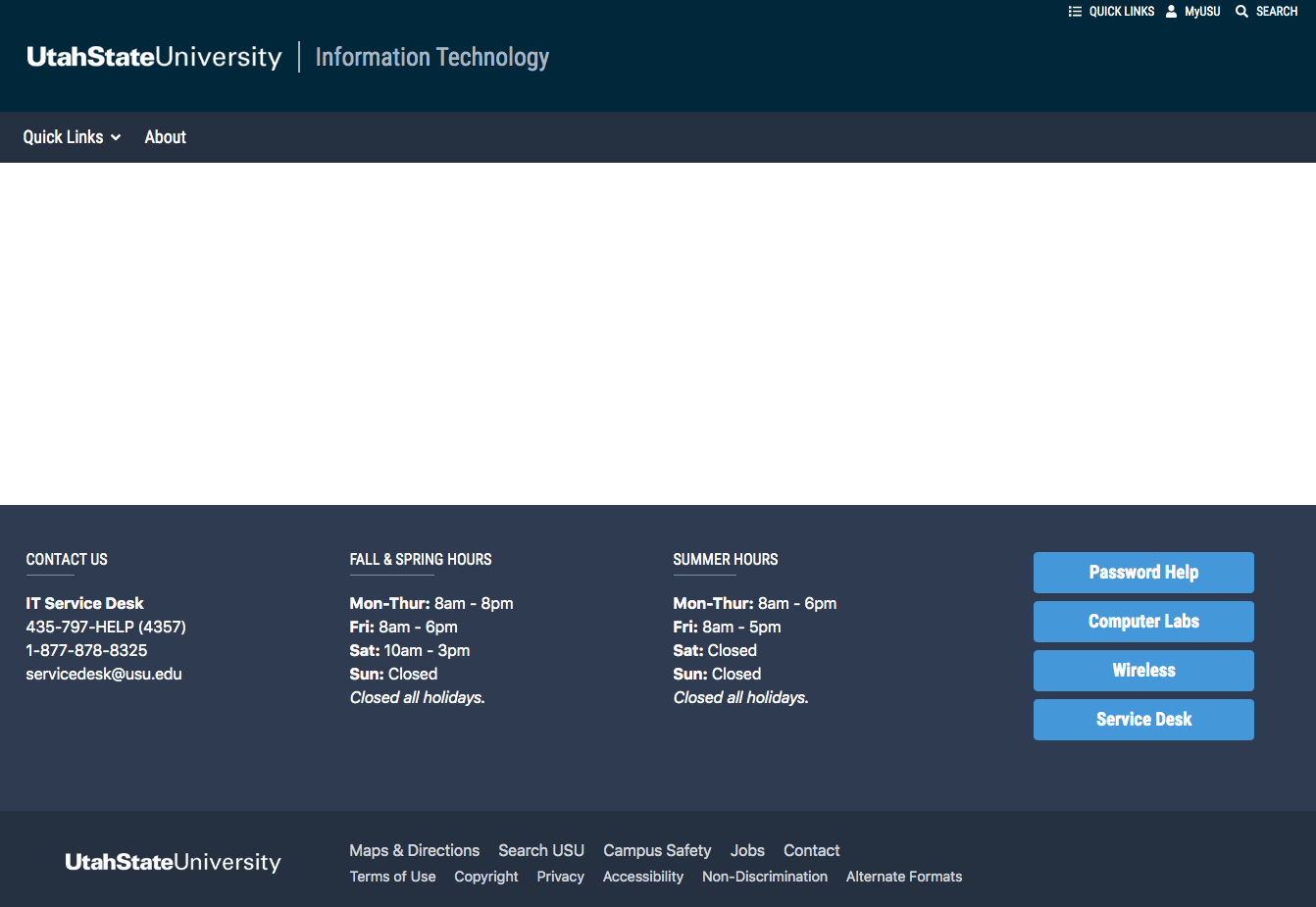
Example of Content Region